Similar Coding Tools
What is Online MD5 Encrypt/Decrypt?
MD5 Encrypt/Decrypt is a free online tool for generating MD5 hashes from strings and decrypting MD5 hashes to strings. In other words, this tool is a combination of MD5 hash generator and MD5 decrypter. MD5 is a hashing function that creates a unique 128-bit hash with 32 characters long for every string. No matter how long the input string is, it generates a unique output. MD5 stands for "Message-Digest algorithm 5". It is an irreversible function, that means, you can create an MD5 hash with a function directly, but you can't reverse it, in other words, you can't decrypt it with a function.
MD5 is created for cryptographic purposes in 1991. In recent years, SHA256 or SHA512 are used instead of MD5 since it has vulnerabilities and some issues about collusion that means 2 different inputs creates the same hash. Also, with the advances in computer technology and hardware, it becomes easier to crack MD5 hashes. Even MD5 has such vulnerabilities, it is still used widely. One usage purpose is to be used as checksum for data integrity. Most developers still used it in their databases to store sensitive information like passwords or user information, but it can be cracked easily. If the text that is decrypted is a common phrase or a short string, it takes only seconds to decrypt it. If it is a complex one, it may be still cracked with super computers with trial and error.
The following image shows how MD5 works; it produces a unique hash with same length for different strings that has different lengths. The origin of the idea is to produce unique hashes, but it is proved that it has collusions which makes it vulnerable.
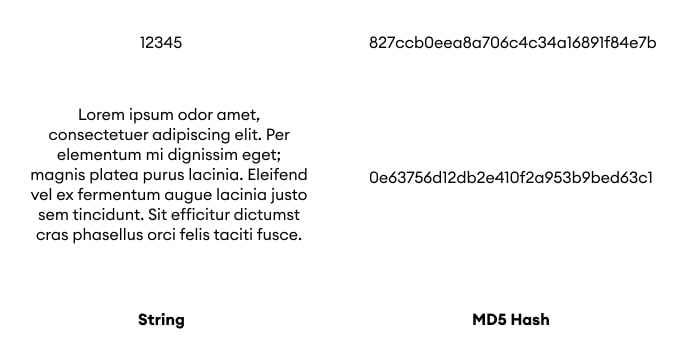
MD5 is a cryptographic hash function, which means that it is a mathematical algorithm that takes an input of any size and produces a fixed-size output. This output is known as a "hash" and is typically represented as a string of hexadecimal numbers. It is called a "cryptographic" hash function because it has certain properties that make it suitable for use in cryptography.
One of the key properties of a cryptographic hash function is that it is one-way, which means that it is very easy to compute the hash of a given input, but it is extremely difficult to figure out the original input from the hash. This is what makes it useful for ensuring the integrity of data, since even a small change in the input will result in a completely different hash.
Because of this one-way property, it is not possible to "decrypt" an MD5 hash in the traditional sense. You cannot take an MD5 hash and "reverse" it to get the original input. The best you can do is to use a technique known as "hash cracking" to try to determine the original input by guessing possible inputs and then computing the hash of each guess to see if it matches the target hash. This can be a very time-consuming process, especially if the original input was a long and complex password.
As described before, there isn't a function that automatically converts MD5 hash to string. It is impossible to functionally decrypt a MD5 hash. Most popular ways to decrypt MD5 is either to use a database that stores popular hashes with their string equivalents or to use trial and error method. This tool uses both methods. Since MD5 is mostly used to store passwords, it checks most common 100k password for MD5 decryption. If it could not be decrypted, you can use trial and error method by using decryption settings. You have to define character sets and it iterates all possible combinations within these characters to find the related hash. Because of this two-way decryption, this tool is the most advanced online MD5 decrypter you can use.
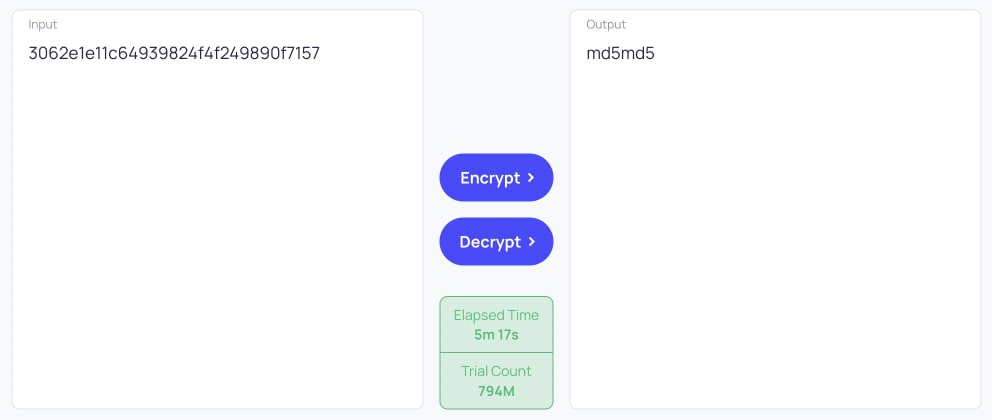
In summary, the process of "decrypting" an MD5 hash involves guessing possible inputs and then computing the hash of each guess to see if it matches the target hash. This can be a very time-consuming process, and it is not always possible to find the original input, especially if it was a long and complex password.
How to use Online MD5 Encrypt/Decrypt?
You can encyrpt or decrypt MD5 by following these steps.
- MD5 encryption is straightforward. Enter the string in input field and click "Encrypt" button.
- For MD5 decryption, enter the MD5 to input field and click "Decrypt". It checks most common 100K passwords as default for decryption. If it does not work, you can extend your search by using "Decryption Settings" button. Here you can include the characters for your trial-and-error iteration.
- Be careful, if you add too many characters for decryption, the time needed for decryption may be long. Be patient and wait for the process.
Some Art
Digital art created by AI is getting more and more popular. Here is a digital art created by AI about decripting MD5 hashes.
