Minified HTML Code
Similar Coding Tools
What is Online HTML Minifier?
HTML Minifier is a free online tool for minifying and compressing HTML code. HTML (Hyper Text Markup Language) is a markup language used web browsers for displaying webpages. All necessary structure and links for a webpage is stored in .html files and served to users by browsers via rendering the tags, styles and interactions provided by JavaScript.
Size of an HTML file plays an important role on the time needed to load a webpage. You can improve performance of a website by minifying your HTML code. Most UI frameworks which use bundlers like Webpack or Rollup has automatic HTML minification processes. But, if you made a landing page or a small personal site with minimum setup, you may need to minify your code manually to improve your site performance by compressing HTML code. It is a time-consuming process to do it manually, so it is better to use online HTML Minifier. It will work as a HTML compressor and boost your site performance.
Here, you can see how HTML code looks before and after minification process. There is a small HTML boilerplate on both sides and it is clear that size of the minified version takes less space than other.
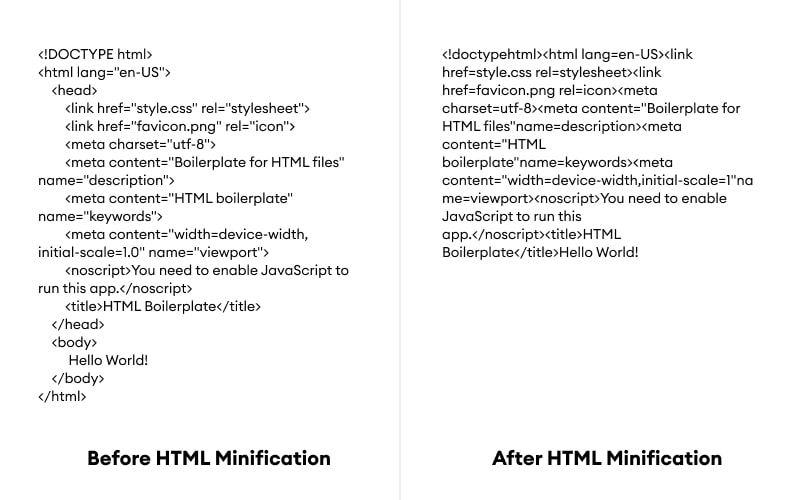
You will see a statistic about code compression ratio after HTML minification if there is any. There are many configurations related to HTML minification, but optimum configuration is made to keep things as simple as possible. So, only thing you would do is to click "Minify" button.
How to use Online HTML Minifier?
HTML code can be compressed by minification process by following these steps.
- Paste your final HTML code to the input field. Minification will be performed with HTML5 standards.
- Click the "Minify" button to start minification operation.
- Minified code will be available in output field if your code is valid. You will see a notification if there is a validation error in your HTML code.
- There will be two options for exporting output. One is to copy the minified HTML to your clipboard and second is to download it as minified.html file.