Similar Image Tools
What is Online Image Resizer?
Image Resizer is a free online tool for resizing images in different formats such as JPG/JPEG, PNG, SVG, GIF etc. If you have a big size raw image or an oversize image for the place you put it, you must resize it for getting better performance. For optimization purposes and increasing page load times, image resizing is a good practice.
If you have an avatar area in your design with 100x100 pixel size, but you have an image of 300x300, you can still use it in that area, but your page load time increases. If you use 100x100px image in this area, it will be much better on page loading. There is a basic comparison for image resizing below. You can save around ~70% for this scenario by optimizing your image size.
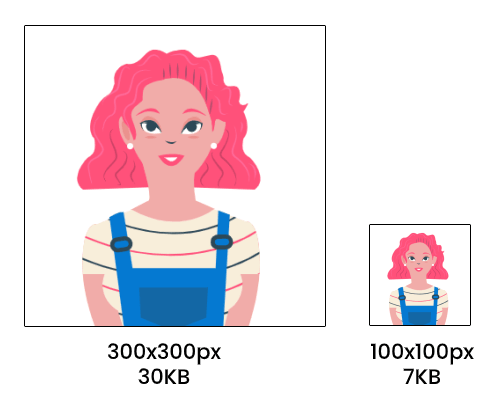
You can either scale up or down your image. If you scale down, it is always ok, but if you scale up your image and use it with its original width, you may face with quality issues. Be aware of the fact that, scaling up an image without losing quality needs extra effort and you have to use AI or different algorithms to fill the interpolated areas.
How to use Online Image Resizer?
You can resize images by following these steps.
- First, upload the image you want to resize. You can resize JPG/JPEG, PNG or other popular image formats.
- Enter either width or height of the image you desired. If "Preserve Aspect Ratio" is checked, it automatically calculates width and height accordingly. If you uncheck, it may distort your image and you may get unexpected results. So, preserving the ratio is a good practice for the stability of your image.
- Click the button "Resize" after setting your desired image width and height.
- Use "Download" button to get the resized image.