Drag your image here, or click to browse
Upload an image before starting to crop
Free Selection
Similar Image Tools
See All
What is Online Image Cropper?
Image Cropper is a free online tool for cropping images in any size and portion. You can select any part of the image, crop it and download the desired part of the image easily.
If you have an image that have some parts you want to throw away, Online Image Cropper is the most easy-to-use and solution for you. Here, there is an image how you select the desired part of an image. For example, you have a photo consisting of many people and you want only some of them in the photo and cut others out, you can crop the photo just like below.
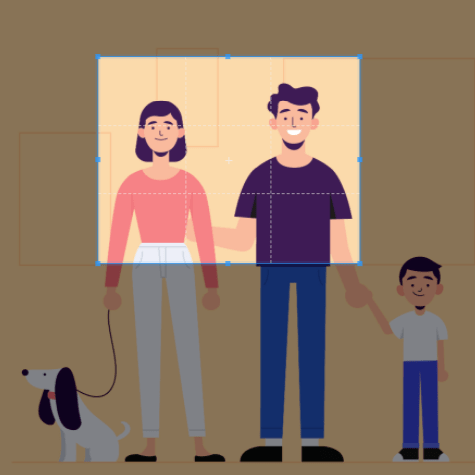
How Image Cropper Works
How to use Online Image Cropper?
You can create your own barcode by following these steps.
- Upload the image you want to crop by dropping it into the upload zone or by picking from your computer.
- Select the desired area in the image you want to crop by moving the blue guidelines.
- Click the button "Crop" for cropping the selected area.
- You can crop an image multiple times until you get the desired result.
- You can also rotate the image before cropping by using the "Rotate" button.
- If you want to reset all crop operations and want to start from point 0, use "Reset" button.
- Use "Download" button to download the cropped image.