Similar Image Tools
What is Online Image Color Extractor?
Image Color Extractor is a free online tool for extracting all colors in an image and gives detailed information about all these colors as a color palette. You can get info and copy all data of these colors as well as copy all colors as a list to use in your projects.
For example, if you design a hero with an image and don't know which colors may be complementary with the image, extracting colors from this image will be a good reference point to choose the right color. Also, you can create your color palettes and themes from extracted colors for color harmony and complementing images with other elements.
This is an example output for the well-known painting of Mona Lisa and its color set as a result.
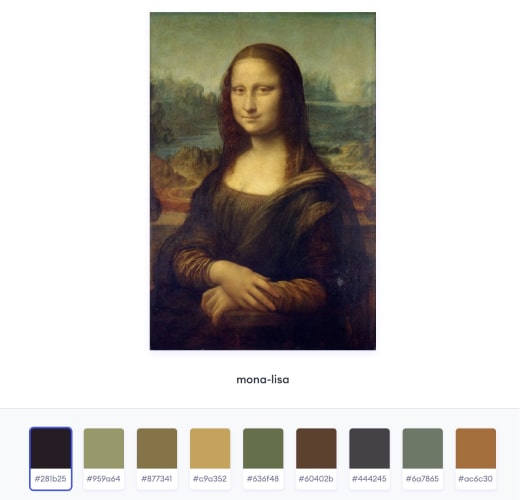
How to use Online Image Color Extractor?
Finding main colors of an image is an easy process. Just follow this list.
- First, upload the image you want to work on from your device.
- After uploading the image file, all colors will be listed under the image. You can change the number of colors to be extracted from the image by changing the count from the list.
- You can explore all colors one-by-one and see color code as HEX, RGBA or HSL. You can also copy HEX codes of all colors as an array list.