Web and Social Media Limits
| Name | Min/Max | Limit | Type | Current Status |
|---|---|---|---|---|
| Meta Title | Max | 55 | Letter | Empty |
| Meta Description | Max | 160 | Letter | Empty |
| Google Ideal Post Content | Min | 300 | Word | Empty |
| Instagram Captions/Comments | Max | 2200 | Letter | Empty |
| Twitter Post | Max | 280 | Letter | Empty |
| Twitter Username | Max | 20 | Letter | Empty |
| Facebook Wall Post (Truncation) | Max | 477 | Letter | Empty |
| Facebook Wall Post (All) | Max | 63206 | Letter | Empty |
| Facebook Comment | Max | 8000 | Letter | Empty |
| Facebook Page Description | Max | 255 | Letter | Empty |
| Facebook Username | Max | 50 | Letter | Empty |
| Facebook Messenger Message | Max | 20000 | Letter | Empty |
| YouTube Video Title | Max | 70 | Letter | Empty |
| YouTube Video Description | Max | 5000 | Letter | Empty |
| Snapchat Caption | Max | 250 | Letter | Empty |
| Pinterest Pin Description | Max | 500 | Letter | Empty |
Similar Text Tools
What is Online Letter Counter?
Letter Counter is a free online tool for counting letters, words, and sentences in a text even while you are typing. If you are writing a text which has letter or word limits, you can check your text easily with Letter Counter for your lower and upper limits.
In web and social media, there are lots of character and word limits to optimize the content. All social media sites like Facebook, Twitter, Instagram, YouTube, Snapchat, Pinterest etc. use title, post, comment, username limits to prevent spam and optimize their data in their databases. So, you must obey these limits before creating any type of text/content in these sites. Using letter counter and word counter for this purpose is a good practice for preventing time loss.
For example, you have a website, and you will post new content on your site. You must set your meta title and description for SEO purposes to determine how it looks on Google, Bing, Yandex, Yahoo or other search engines. Ideal title for your page is 55 characters. If you use titles longer than this, it may be cut in some point. Same thing is valid for page description. You must limit it with 160 characters. Using a letter calculator will save your time and effort before posting this content. Here is an example of how a search result looks like in Google and how it limits letter count.
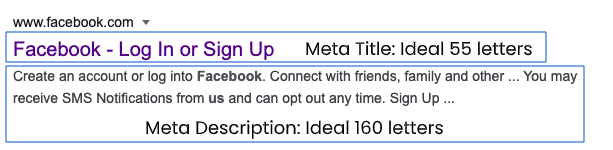
How to use Online Letter Counter?
You can create count letters, words, and sentences in your text by following these steps.
- Enter your text in text area.
- It will automatically calculate letter, word and sentence count in your text.
- Also, you can check if your text pass or fails for limits on social media and web standards.