Similar Text Tools
What is Online Bionic Reading Converter?
Bionic Reading Converter is a free online tool for converting your texts into Bionic Reading mode for assisting you on fast reading / speed reading. If you want to convert PDF ebooks or EPUBs to Bionic Reading format, you can import the PDF or EPUB file, the tool will extract the text from PDF or EPUB and automatically convert it. You can export the result as PDF, EPUB, image, HTML or Markdown (.md). With these features, this tool works as PDF to Bionic Reading converter and EPUB to Bionic Reading converter. Bionic Reading is a methodology found by Renato Casutt for helping people to read faster by highlighting initial letters of the words.
In Bionic Reading, the initial letters of the words are highlighted, and the user can read the text faster by just concentrate on the highlighted letters and the remaining part is autocompleted by the brain of the reader. Since your brain is faster than your eyes, total time to read the text is reduced. By using this method, you can increase your efficiency on speed reading and increase your understanding by focusing better than the traditional reading. This method became so popular that people are wondering if it is possible to speed up the reading process by using this method. You can use this tool for basic purposes to see whether it is effective or not.
EPUB (short for electronic publication) is a widely used digital book format designed to be highly versatile and accessible on a variety of devices. Developed by the International Digital Publishing Forum (IDPF), EPUB files are designed to be reflowable, meaning the text and images can adjust to fit the size of the screen or font settings. This makes EPUB ideal for reading on devices of all sizes, from smartphones to e-readers to desktop computers. EPUB also supports interactive features such as hyperlinks, annotations, and multimedia content. With its broad compatibility and user-friendly design, EPUB has become a popular choice for publishers, authors, and readers alike. This tools allows you to both import and export EPUB files while you are converting your texts into Bionic Reading format.
If you have an article to read and limited time to complete it, you can copy the content of this article and paste it into this tool. Then, you will see that you read faster with this system. Main idea of the system is to make it bolder the first few letters of each word to assist your brain. It triggers a signal in your brain, and it will complete the remaining letters of the word for you.
The image below shows the standard text versus the Bionic Reading mode to illustrate the difference between to reading modes side by side.
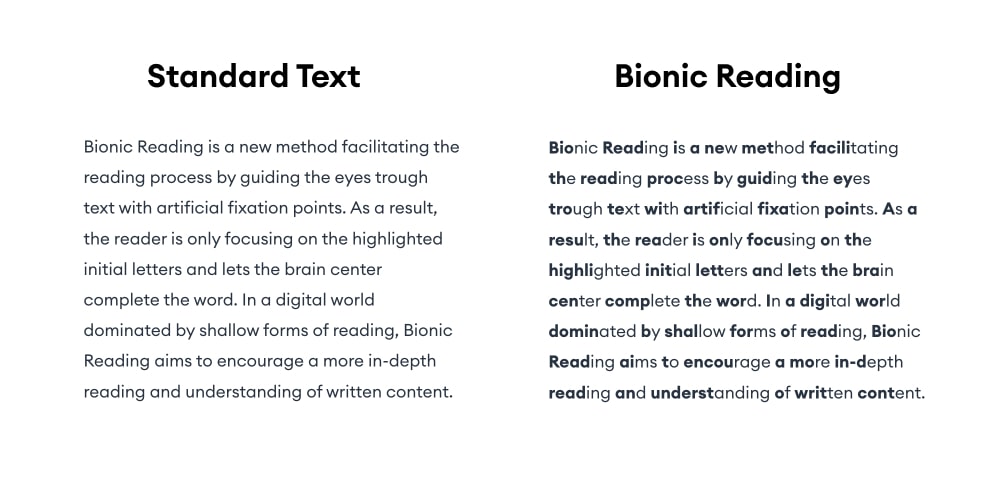
How to use Online Bionic Reading Converter?
You can convert your texts into Bionic Reading mode by using the following steps:
- Enter the text you want to convert to Bionic Reading mode into input field.
- If you want to convert a PDF file, EPUB or ebook, you can upload it by dragging your file in the import field or select your PDF or EPUB from file explorer. The tool will convert your PDF or EPUB into raw text first and then convert it to Bionic Reading mode.
- Select the fixation amount if needed. Higher the fixation, higher the percentage of highlighted letters.
- If you want higher contrast between the highlighted letters and the remaining letters, you can check "High Contrast" option.
- Use the "Convert" button to start conversion.
- Converted version will be shown after you click the button in the output field. You can read the text there to see if it is effective or not.
- You can click "Full Screen" to see the converted text in full screen mode.
- You can export the results in different formats by clicking Export button. You can download the converted text as multi-page PDF or image to either share or print it. You can copy the image into your clipboard for pasting different platforms to share with your friends like Twitter, Instagram, Whatsapp and so on. If you want to use it in your website, you can copy the HTML code and paste it into your website. Also, you can copy the Markdown code and paste it into your Markdown editor, GitHub or Discord.
- If the text you want to convert is too long, the best option is to export it as PDF or EPUB. The tool automatically divides it into multiple pages and it will converted in book format by working as Bionic Reading to PDF converter and Bionic Reading to EPUB converter. So, you can save it and read it later either on your device or print it.
Credits
- This tool is used the method Bionic Reading developed by Renato Casutt.