Similar Color Tools
What is Online Color Shades Generator?
Color Shades Generator is a free online tool for generating a color palette from shades of a color. You can set the step size and step count for your needs easily.
If you are working on a user interface (UI) design or coding a website, it is better to use shades of a color instead of using random colors to provide a more holistic view for users. If you define these colors as parameters in your theme and use them on your project, it will provide consistency between your pages. Otherwise, it will become hard to control your color palette.
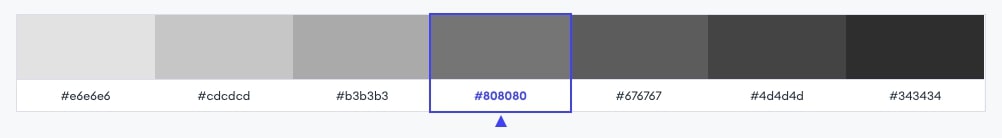
Using lighter or darker shade of a color may be useful on hover effects, box-shadows, borders and on many UI elements since it gives a more natural look on the design as well as all elements looks complementary and become a piece of a puzzle.
How to use Online Color Shades Generator?
For generating color shades and creating color palettes from a reference color, following these steps will be helpful.
- Select your reference color which will be lighten and darken to generate all shades.
- Set darken/lighten ratio that will be applied in each step. Lower the value, closer the colors.
- If you want lower or higher number of colors in your color shades palette, you can change step count. For example, if you set it to 3, it will generate 3 lighter and 3 darker colors by referencing the main color.
- You can copy each color individually or copy them as a color array. Also, details will be listed if you click on any color from the list.