Similar Color Tools
What is Online AI Color Palette Generator?
AI Color Palette Generator is a free online tool for generating color palettes with the help of AI (Artifical Intelligence). It is revolutionizing the way designers choose and implement color schemes by leveraging advanced artificial intelligence to generate dynamic, customized color palettes. Designed both for designers and developers, this tool simplifies the design and coding process by providing intuitive and precise color recommendations based on user-inputted prompts.
AI Colors: How does it work?
The interface is straightforward: users begin by entering a descriptive prompt that outlines the desired concept in addition to select a theme: light or dark. This could range from "serene and cool beach vibes" to "bold and energetic startup branding." Once the prompt is submitted, AI algorithms analyze the input against current design trends and color theory, delivering a palette that includes four primary components:
- Primary Color: The dominant, most versatile color in the palette.
- Accent Color: A contrasting hue designed to make key elements pop.
- Background Color: A subtle shade that complements the primary and accent colors for balanced visual impact.
- Text Color: Carefully chosen for readability and aesthetic harmony with the background color.
Alongside these main colors, the tool generates 2 more shades of each, offering designers a full spectrum to enhance their creative projects.
This tool not only assists in color selection but also streamlines workflow with practical export options:
- CSS Variables: For web designers, this tool offers the ability to export the palette as CSS variables, making it easy to incorporate the colors directly into website designs and ensuring consistency across all web elements.
- Free Text: A basic list of the color codes in hexadecimal format, which can be copied and pasted into design software for further customization.
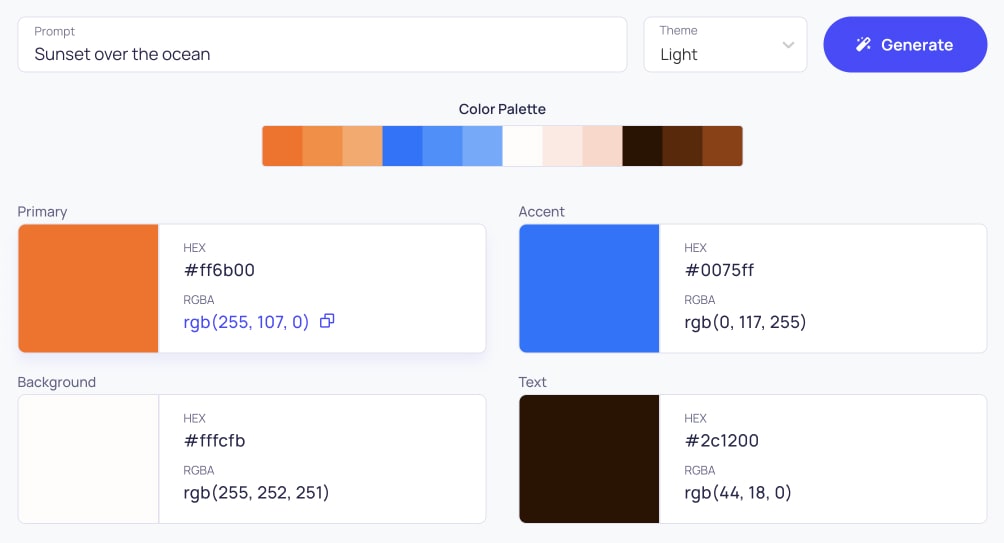
How to use Online AI Color Palette Generator?
For generating a custom color spectrum, follow these steps:
- Enter the prompt in the text field. This could be a word, phrase, or sentence that encapsulates the desired color scheme.
- Select the theme: light or dark.
- Click on the "Generate" button to receive the color palette.
- Preview the generated colors on a basic design by clicking "Preview on Design" button and adjust the prompt or theme as needed.
- To export the colors, choose between CSS variables or free text.